AI Cockpit Reasoning Documentation
AI Cockpit Reasoning accelerates development with AI-driven code generation and task automation. This open source extension plugs directly into VS Code.
What Can AI Cockpit Reasoning Do?
- 🚀 Generate Code from natural language descriptions
- 🔧 Refactor & Debug existing code
- 📝 Write & Update documentation
- 🤔 Answer Questions about your codebase
- 🔄 Automate repetitive tasks
- 🏗️ Create new files and projects
- 🎯 Bridge Project Management & Code - Automatically implement features from your project board stories
🌟 Key Differentiator: Reasoning Functionality
AI Cockpit Reasoning's Reasoning Functionality sets it apart by directly connecting your project management workflow to code implementation:
- 🔗 Project Board Integration: Connect directly to your AI Cockpit projects and organizations
- 📋 Story-Driven Development: Import stories and subtasks from your project board automatically
- 🧠 Intelligent Analysis: AI analyzes story descriptions, business rules, and acceptance criteria
- ⚡ Automatic Implementation: Generate working code that fulfills your project requirements in context
This unique capability transforms how you work by automatically bridging the gap between planning and implementation, ensuring requirements are accurately translated into working code while maintaining full traceability from story to implementation.
Quick Start
- Install AI Cockpit Reasoning
- Set up AI Cockpit Reasoning
- Try Your First Task
- Explore Reasoning Functionality - Connect your project board for automated feature implementation
Features
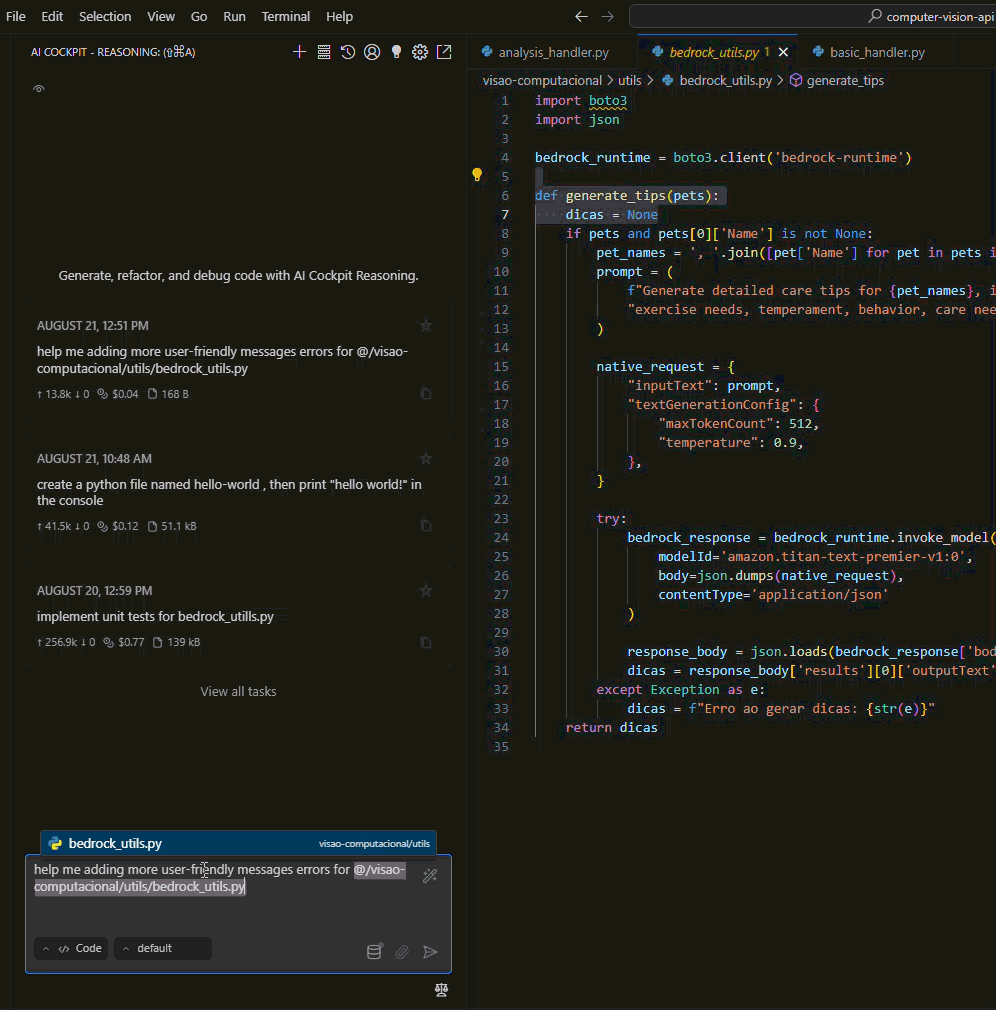
Basics
Use the chat interface to tell AI Cockpit Reasoning what you need. It relies on coding‑optimized AI models to complete each request.
- Switch modes to fit the task
- Control allowed actions
- Run direct code actions
Using AI Cockpit Reasoning
Reasoning Functionality - Project Board Integration
Transform your development workflow with Reasoning Functionality:
- Story-to-Code Pipeline: Automatically implement features directly from your project board stories
- Requirements Analysis: AI analyzes story descriptions, business rules, and acceptance criteria
- Contextual Implementation: Generate code that integrates seamlessly with your existing codebase
- End-to-End Traceability: Maintain clear connections between project requirements and implementation
Multiple Modes
AI Cockpit Reasoning adapts to your needs with specialized modes:
- Code Mode: For general-purpose coding tasks
- Architect Mode: For planning and technical leadership
- Ask Mode: For answering questions and providing information
- Debug Mode: For systematic problem diagnosis
- Custom Modes: Create unlimited specialized personas for security auditing, performance optimization, documentation, or any other task
Core Tools
AI Cockpit Reasoning comes with powerful tools that can:
- Read and write files in your project
- Execute commands in your VS Code terminal
- Control a web browser
- Ask follow-up questions
- Search your codebase
See the complete Tools Reference for all available tools.
Extending AI Cockpit Reasoning
- MCP (Model Context Protocol): Add unlimited custom tools, integrate with external APIs, connect to databases, or create specialized development tools
- Local Models: Run AI Cockpit Reasoning with local AI models for offline use or enhanced privacy
Customizing AI Cockpit Reasoning
Make AI Cockpit Reasoning work your way with:
- Settings Management for configuring your experience
- Custom Modes for specialized tasks
- Custom Rules for project-specific rules
- Custom Instructions for global plugin-wide instructions
- API Configuration Profiles for different model providers
- Auto-Approval Settings for faster workflows
Resources
Documentation
- Using AI Cockpit Reasoning - Learn the basics
- Core Concepts - Master key features
- Advanced Usage - Take your skills further
- Frequently Asked Questions - Get answers to common questions
Contact
- Email: support@aicockpit.ai
- Website: aicockpit.ai
Ready to get started? Click the Next button below to begin your journey with AI Cockpit Reasoning!